The Government of Kenya Public Servants Payslips online portal allows public sector employees to download and print their GHRIS payslip online using the official GHRIS payslip portal provided by Human Resource department. In this post, we will explore how to log in to the GHRIS payslip portal to download your payslip. We will also walk you through how to activate GHRIS payslip account online if you are a new employee.
Login to Public Servants Payslips Portal (GHRIS)
Log in to the Kenya Public Servants Payslips Portal (GHRIS) with the following steps:
- Visit the GHRIS payslip portal login page
- Enter your User ID
- Enter your password
- Click on the login button.
- Wait for you to be redirected to your dashboard
How to register for GoK public servants payslip account
All new employees with the Kenya public service can register for a GHRIS Payslip account to access and download payslips online;
- Access the GHRIS online registration form here
- Complete the form with the following records Personal Number
- National ID Card Number
- KRA PIN
- Surname
- First Name
- Other Names
- Date of Birth
- Gender
- Date of First Appointment
- Terms of Service
- Mobile Number
- Personal Email
- Create your Password
- Confirm your Password
- Click on the submit button to save your records.
Note: All records submitted shall be validated with that of your department or ministry. You are advised to reach out to your Human Resource Unit in case of any difficulties.
Activate public servants payslips account (GHRIS)
New employees of the Government of Kenya public service can activate and check their payslips online with the following steps;
- Visit the GHRIS payslip form at http://www.ghris.go.ke/UPNregistermenewemployee.aspx
- Complete the form with the following
- National ID Card /Passport Number
- KRA PIN
- First Name
- Surname
- Temporary Password
- Create your Password
- Confirm your Password
- Click on the save button to activate your GHRIS account.
- Congratulations, your account has been activated.
Read Also: TSC Recruitment Portal
Download Public Servants Payslips Online (GHRIS)
You can download and print the Kenya public service payslip online with the following steps;
- Visit the GoK GHRIS payslip portal via http://www.ghris.go.ke/
- Enter your User ID and Password
- Click on the login button
- Within your account dashboard, click on “My records” link
- Select “My Payslip” from the drop-down options
- Click on “Current Payslip”
- You should be able to view, download or print your payslip now.

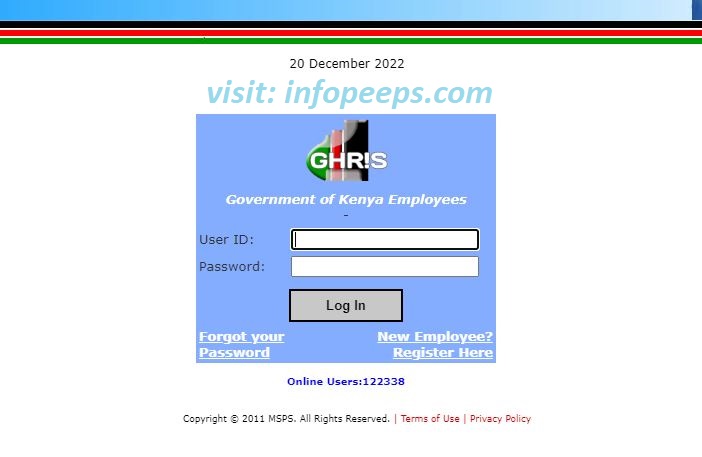


am happy when doing business of printing pay slip for employed people for me also to get my salary from it.let google keep me connected