Applicants can now check the Higher Education Loan – HELB disbursement status for 2024/2025 online with the guidelines in this article. We have also listed and explained some likely HELB application statuses that a student may receive after they submit their HELB online application and their respective meanings.
About Higher Education Loan Board – HELB
The Higher Education Loan Board is a state corporation and financial institution that provides loan services to University and TVET students. Applicants can access the HELB Student portal or the mobile app to register and submit an application.
Ways to Check Your HELB Loan Status
The Higher Education Loan Board – HELB has put in a lot of work to enable applicants easily access their loan information without difficulties. As a result, the Board has developed three (3) channels through which applicants can use to access their loan status;
- HELB Online Portal
- HELB USSD Shortcode
- HELB Mobile Application
How to Check HELB Loan Disbursement Status Online
You can check the status of your Higher Education Loan – HELB application through the HELB student portal with the following guidelines;
- Visit the HELB student portal
- Login using your email and password
- Click My loans tab on the portal’s dashboard
- Select the year you want to access (Example 2024)
- Click on the View details button for that year
- Wait for the system to load and display your application status
Read Also: KUCCPS Admission Letters
How to check HELB Loan Status with USSD shortcode
Applicants can check the status of their HELB Loan disbursement on the phone with a shortcode and receive their application status via SMS using these guidelines;
- Dial the USSD shortcode *642# into your phone.
- Select option 1 for login.
- Enter your PIN.
- Select 1 for Loan application and Disbursement.
- For the Disbursement report, select option 1 and select the academic year.
- Your loan disbursement report will be sent to your line via SMS.
Read Also: KUCCPS Student Portal
How to check your HELB Loan Repayment Status
- Dial *642# on your phone.
- Select option 1 to log in.
- Enter your PIN.
- Select Option 2 for Loan Repayment.
- The following Loan Repayment interfaces are displayed.
- Loan status
- Loan balance
- Loan Mini-statement
- Repay loan
- Request information.
HELB Loan Status Meaning
A HELB applicant along the line of the loan application is likely to see one of the listed HELB loan statuses in this table. Each row has an application status and the meaning below;
| HELB Status | Meaning |
| Registered | This means your loan application account details have successfully been registered on the HELB portal. |
| Verified | This means that your documents were assessed by HELB and verified to be true or complete. Your loan application may be approved at this stage too |
| Allocated | Your loan application has been approved and an amount is attached to it. You can view your loan status details to see how much money has been allocated to your loan. |
| Disbursement in progress | At this stage, HELB is in the process of releasing funds to your loan in batches |
| Disbursed | At this stage funds to your loan have been successfully initiated and pending payment. You will also get a batch number attached to the disbursement cycle. |
| Paid | Usually, the next step after disbursement has been initiated. When your loan status updates to “Paid” then it means that funds were already released and are in your account. Sometimes it may take upto 72hours for the money to reflect on your account. |
| Deferred | A loan that has been deferred means that it cannot be funded by HELB at that time. This usually happens due to limited funds on HELB’s side and other budget constraints. |

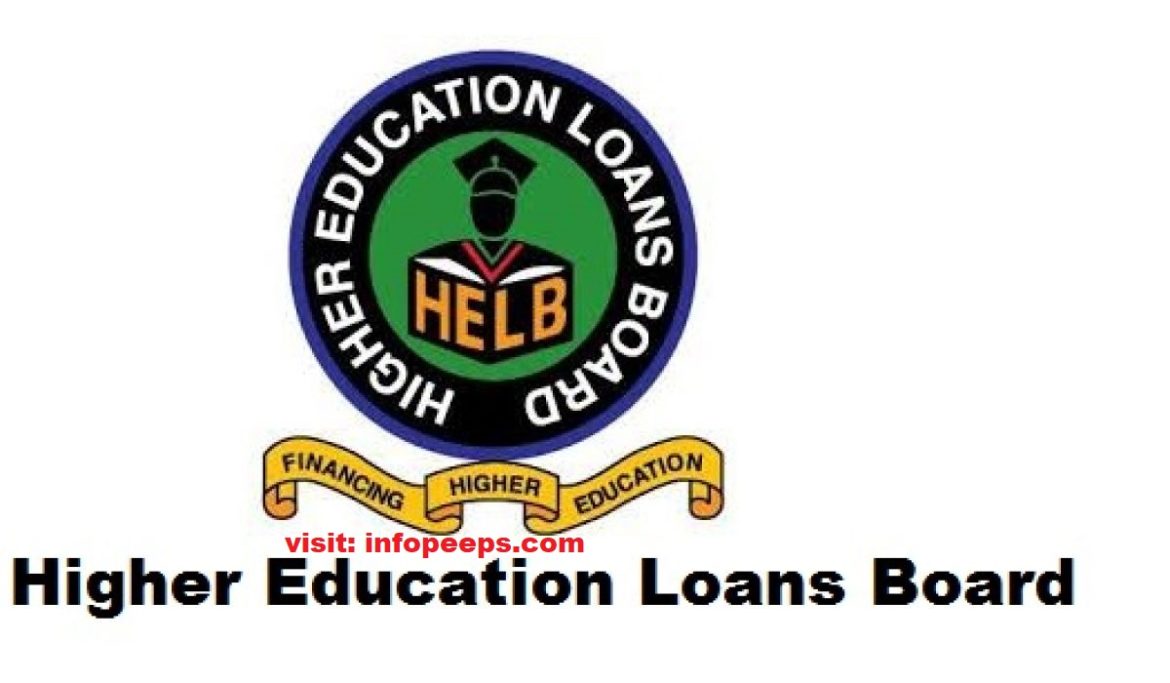


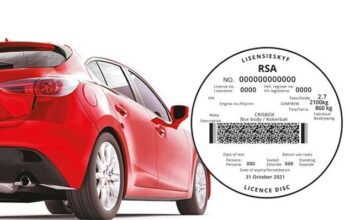
Hello I applied for helb but when I check Its telling me that I have not applied for a loan yet..what might be the problem
Hello I applied for the scholarship and helb and there was a attachment that was supposed to be sent in my email but they have not sent what can I do to get the documents
Even me too
The system can’t seem to fetch my course details
I’ve not yet been allocated the funds
Fund have not been allocated and they send me a message
send ksh 21000 for tuition and upkeep of ksh 6800
check what could be the problem because i did not get my message whether the helb has went through please
My loan status says cancelled and I applied last year Early August what might be the problem?