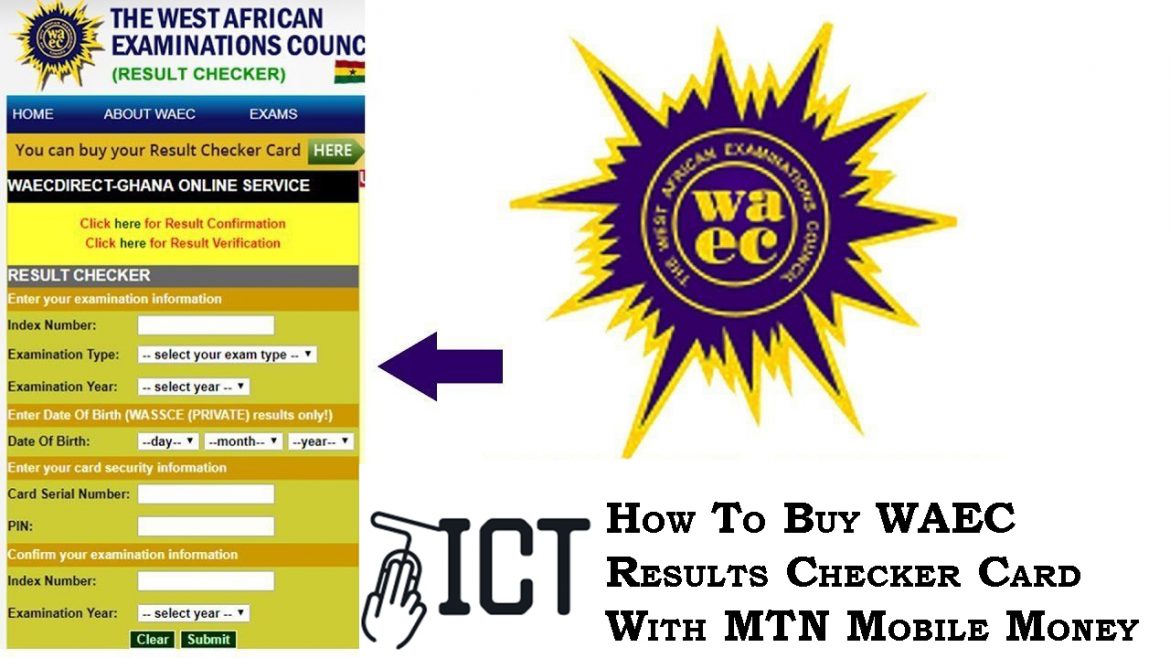How to Check BECE Results on Phone 2024. WAEC Ghana has updated its BECE Result Checker portal with multiple result-checking alternatives for candidates to check able to check their BECE examination results. In this post, we will assist you with guidelines on how to buy a BECE Result voucher and how to check your BECE result on your phone.
How to check WAEC BECE Results on the phone
WAEC BECE Candidates should follow the following procedures to check their BECE Results on their phones. After successfully completing these procedures, an SMS containing your BECE Exams Result will be sent to your phone.
- Dial *944# or *447*160# (WEAC Ghana Mobile Service)
- Select Option 1 – Result Checker Pins
- Select Option 2 – School and Private (BECE, WASSCE)
- Payment Option (Network provider)
- Choose your mobile wallet number –either Self or Other(NB: you will be charged GHS 16.00 as payment)
- Now Dial *170#
- Select Option 6
- Follow by Option 3
- Approve your Transaction
- An SMS containing your Results checker PIN will be sent via your phone
Read Also: BECE Result Checker Portal
How to check WAEC BECE Results via SMS
Candidates are also provided with a WAEC BECE USSD service that allows students to check BECE Results via SMS by dialing a short USSD code.
- Dial the USSD shortcode *944# on your mobile phone
- Select BECE as the examination type
- Enter Year of Completion (Must be 1990 – 2024) for BECE School
- Enter the Index Number (Must be 9 to 12 digits)
- Input your Date of Birth (Must be in this format dd/mm/yyyy)
- Enter your Result Checker PIN
- An SMS will be sent to your phone with details of your BECE Result
Read Also: CSSPS Placement Checker Portal – cssps.gov.gh
How to check WAEC BECE Results with mobile money
Candidates can also check WAEC BECE Results using the Mobile Money Service (MOMO) by following the guidelines below;
- Dial MTN Mobile Money USSD shortcode *170# on your phone
- Select the Momo pay & pay bill option
- Select the Pay Bill option
- Select General payment
- A prompt will be sent to you. Enter the following Payment Code: MONIcliq , Amount: GHS 16.00 (enter multiples if you want to buy more than one), Reference: BECE
- Enter your MTN mobile money PIN to authorize the payment.
- Your BECE Result will be sent to your phone as an SMS.
How Much Is BECE Scratch Card Online
- The Cost Of a BECE Scratch Card is GH₵ 16.00,
- The cost of the BECE Scratch Card will be automatically deducted from your mobile money wallet after payment.
Buy BECE Scratch Card With Mobile Money Online
- Buy 1 BECE Scratch Card for 10 GHC
- Buy between 1 to 9 pieces of BECE Scratch Card for 9 GHC each
- Buy between 10 to 20 pieces of BECE Scratch Card for 8 GHC each
- Buy over 20 pieces of BECE Scratch Card is 7.5GHC each
Buy BECE Scratch Card For In Bulk
- Buy between 1 to 19 pieces of BECE Scratch Card for 8 GHC each
- Buy over 20 pieces of BECE Scratch Card for 7.5GHC each