The HELB Student Portal has been activated by the Kenyan Higher Education Loans Board for the 2024/2025 student loan applications. Interested and qualified students are to create a HELB account and log into the HELB Student Portal to apply for loans either as HELB subsequent applicants or first-time applicants using the guidelines provided and how to secure your scholarship in this article.
About the Kenyan Higher Education Loan Board – HELB
The Higher Education Loan Board is a state corporation and financial institution that provides loan services to University and TVET students. The payment for Self-sponsored students is paid directly into the account of the student’s institution. A student sponsored by a government agency such as KUCCPS will receive part of the payment as upkeep in their bank account and the other part is paid to the institution.
A student under the HELB loan is entitled to receive an amount of KES 4000 per semester and they will receive payment throughout the duration of their study.
Read Also: HELB Online Application
Features of the HELB Student Portal
The Higher Education Loan Board – HELB student portal comes with numerous features that allow students to manage and complete loan activities online. Some of these activities are;
- Check Helb Loan Statement
- Helb Loan Repayment
- Management of Loan deductions by employers
Read Also: KUCCPS Admission Letters
4 Ways to Access the HELB Self-Service
The HELB self-service allows both students and employers to access all HELB services online without the need to visit the office. All these services are made available to users and can be accessed from any part of Kenya via the following channels.
- HELB USSD Shortcode
- HELB Mobile App (IOS, ANDROID)
- HELB Call Center (0711 052 000)
- HELB Email Service
Related Link: UNICAF Scholarship 2024/2025
How Does the HELB Student Portal Work
The Helb student portal is very easy to use. When you register and log in you will have access to services from loan application to allocation and funds disbursement.
Who can use the HELB portal? Any registered or existing students can have free and unlimited access to the portal.
Read Also: Higher Education Financing – HEF Portal
HELB Loan Registration Process
The first stage of the HELB student loan application process is for a student to create an account and log in to access all the available services. Below is a guide on how to complete your HELB student portal registration;
- Visit the HELB Website
- Click on the Student Portal Link
- Scroll down and click on the Signup button
- Fill out the required information on the next page ( ID Number and Firstname on your ID)
- Select the type of ID card
- Click on the Validate Button
- A link will be sent to your email with a link to complete your registration process
- You can now Log in to your account and apply for the HELB Student Loan
Note: Check your Spam folder inside your email in case you did not see the link inside your inbox.
HELB Sign in
Students can log into their HELB student loan portal after successfully creating the HELB account with the following guidelines;
- Visit the HELB login page
- Enter your Email and Password
- Click on the login button
- Wait for the system to authenticate and redirect you to the dashboard
Read Also: HELB Subsequent Application procedures
How to apply for HELB Loan
A student who is interested in applying for a HELB loan must first register for an account and then log in to the HELB loan dashboard to complete their loan application. Check our comprehensive guide to how to apply for a HELB loan with the following link. HELB loan application.
Applicants may also access the new Higher Education Financing – HEF Portal to check their eligibility and apply for loans and scholarships.
How to Check HELB Loan Application Status on the phone
- Dial the HELB USSD shortcode *642#
- Select option 1 for login.
- Enter your PIN.
- Select option 1 for Loan application and Disbursement.
- For the Disbursement report select option 1 and select the academic year. Your loan disbursement report will be sent to your line via SMS.

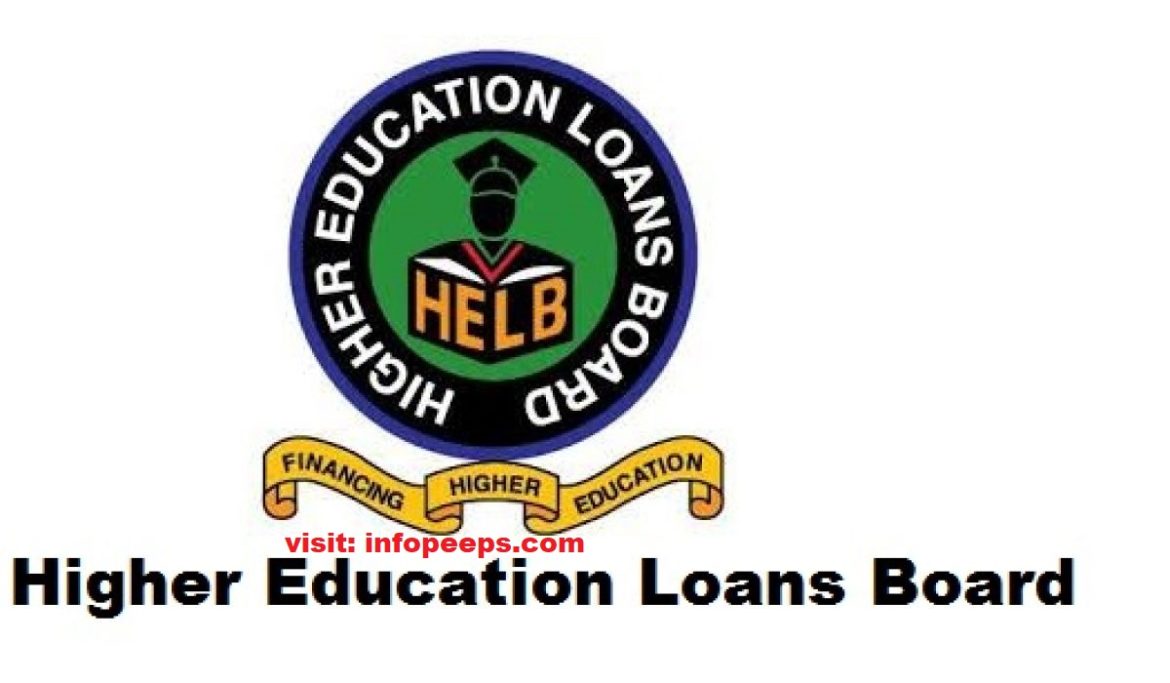



Very important to have helb loans at campus level of tertiary education
Helb loan helps a lot of campus and tertiary students
I am looking forward to getting this scholarship because it will help me during my studies.
I am looking forward to get the scholarship because it will help me with my studies.
Am also looking forward to get this scholarship it would really help me pursue my studies
Raising the education level of students
Am looking forward to get this scholarship it would help me through my studies
I am also looking forward to get the scholarship because it will help me to continue with my studies
Am looking forward for scholarship so as i me be able to proceed with my education
I am looking forward for a scholarship to foster my education
Im looking forward if i will find someone to help me to foster my education
Didn’t find the link sent
What if the first loan is given directly to the school so that someone can be able to join,because when we look some of the family they have nothing to take the children at school that make most of then to lack higher education and remain at home and life challange them.
I haven’t got it yet
During application at the registration as a new student I’m told that my ID details are not found in the system and yet they are correct, these goes to an extent of being asked to wait for an hour,, this is now too much since it has happened to me the same for the last two weeks,, please give an assistant, thanks
During my application at the registration as a first time student applicant,I’m being told that my ID number details is not in the system and they subsequently tell me to wait for one hour,it has been one week now,am left in state of desperation, please kindly assist, thanks.
I’m a helb applicant and my portal login is not working. How will I able to access my helb portal to check my application status please?
To help me peseau my education
I am looking forward to receive this money which will help me in my studies
To allow me helb loan
Hello..sins batch number….id 36529009
Am looking forward to receive this money which will help me in my studies
Am looking forward to receive this money which will help me in my studies thank you
Hello, I’d applied my subsequent loan through helb app but is like the application was not successful, kindly may you help me to acquire it, this is the only source I depend on please.
Hello, l applied subsequent loan through helb app but is like it was not successful so kindly may help me to acquire it as this is the only source l depend on please!!!
I will be greatly to receive helb for it will make my stay in campus be smooth
,hi I applied subsequent loan through ussd ×642# and I applied at end of july and I have been tracing the loan bt its seems it has stuck in allocation stage and also I haven’t been given batch number kindly may u help me coz it’s the only source I depend on like I haven’t cleared fees I do still have arrears
Check my batch number for helb
hi , i applied for loan and scholarship as an undergraduate ,but my status have never indicated any thing .it always says that i have not applied for any loan,,,plz help me check my status and batch number
I applied for government scholarship but it has not yet reflected what should I do