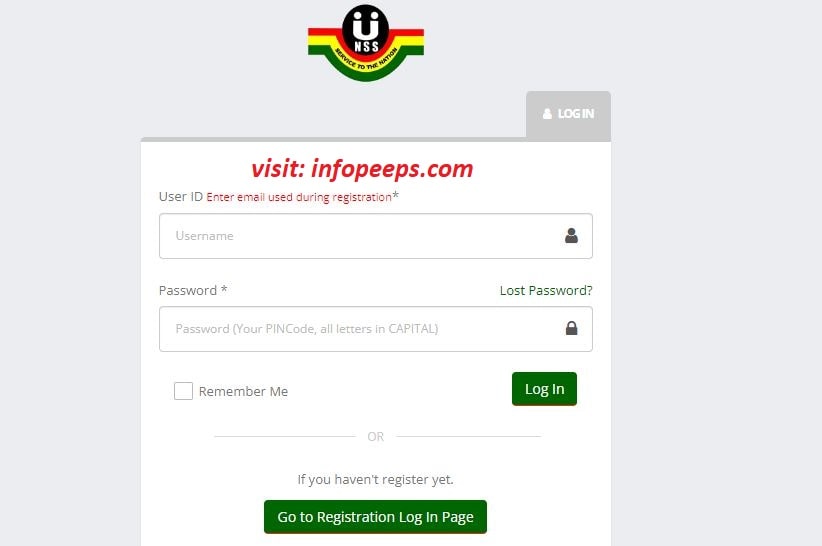The NSS Dashboard allows national service personnel to access all NSS resources online via the NSS portal. Let us explore the ways you can complete some of these activities such as how to download NSS monthly evaluation form and how to check your NSS allowance payment information via your NSS portal
NSS dashboard login
You can log in to your NSS dashboard using the following procedures
- Visit the NSS login portal via https://portal.nss.gov.gh
- Enter the email and password (Note: if it’s your first time logging in, use your registration email and your NSS PINCODE as the password)
- Update your default password if you haven’t done so
How to download and fill NSS monthly report form
The NSS evaluation form is an official form used by the national service scheme to track your activities during the period of your national service. This form captures vital details such as your personnel’s work progress, monthly activities, etc.
You are required to make the evaluation form available to your supervisors or HR officers to provide remarks and comments about your work. You must submit the completed evaluation form to the NSS secretariat within your district for approval every month.
This has to be submitted and approved within your dashboard in order for you to be able to receive your NSS allowance for every month. You are advised to visit your NSS portal from time and find out if your details have been approved.
The NSS evaluation form has to be filled out with the following information
- Telephone Number
- NSS Number
- Supervisor’s Name
- Supervisor’s Contact
- Organization’s Name (etc.)
Read Also: NSS Releases Pincode for Nurses and Midwives
Download NSS monthly evaluation form
Here are the steps on how to download NSS monthly evaluation report form online
- Access your NSS portal and sign in as a personnel
- Enter your e-mail address used during the registration
- Enter your password (Note: Your default password is your NSS pincode).
- Click on the available monthly evaluation form
- Download and print out your form for submission (NB: submit the original to your NSS District office and keep a photocopy for personal reference)
- Finally, submit your form to the supervisor for remarks and approval.
How to check your NSS allowance
Follow these steps to check your NSS allowance payment information
- Login NSS dashboard portal
- Click on the check allowance option
- Enter your NSS number
- Click on the check button and wait for your allowance details to show up
Download NSS Annual report form
Here are the steps on how to download NSS annual report form
- Access your NSS portal and sign in as a personnel
- Enter your e-mail address used during the registration
- Enter your password (Note: Your default password is your NSS pincode).
- Click on the available annual report form
- Download and print out your form for submission (NB: submit the original to your NSS District office and keep a photocopy for personal reference)
- Finally, submit your form to the supervisor for remarks and approval.