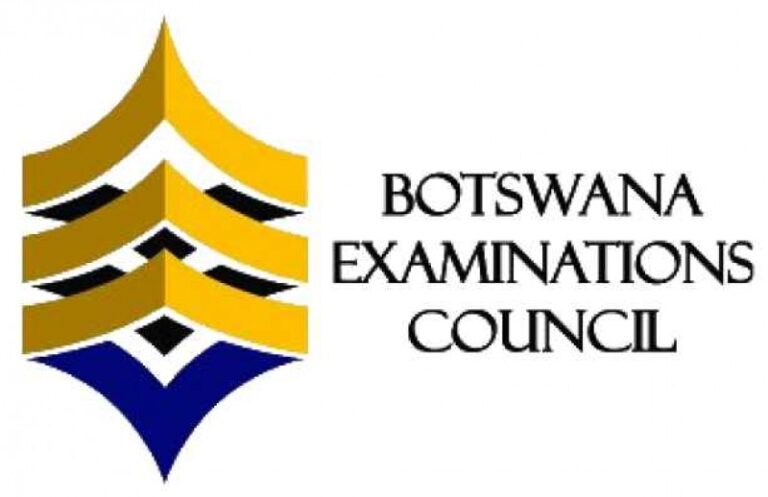Explore how to access the Botswana Examination Council – BEC Malepa Registration portal to complete the online registration process for 2024/2025 BGCSE, PSLE and JCE private candidates. This article will also assist you with information about the payment of fees, examination centers, and how to download your timetable in PDF format in order to prepare adequately for your exams.
About Malepa Online Registration Portal
The Malepa registration portal is an official administrative portal used by the Botswana Education Council (BEC) to register students for the JCE and BGCSE private exams. Aside from student registration, the portal can also be used in checking the result of the exams after they are released.
Read Also: Malepa Online JCE Statement of Entry
Guidelines for Malepa Online Registration
Candidates are required to register online using the Malepa application at https://malepa.bec.co.bw
- All candidates who intend to register for BGCSE and JCE should read these instructions and the
BEC/EAC/DP/P02/A01 – Fees Structure provided carefully before registering. - On completion of capturing the registration details, submit the registration and you will
receive a notification stating the Application Number and the Fees to be paid. Note: It is the
responsibility of the candidate to provide cell phone number/s that are reliable so that
BEC will be able to reach them when the need arises. - Generate the Provisional Statement of Entry and use it for payment using your Application
Number as reference. - Proceed to make payment using the FNBB Payment Platforms.
- Once your payment is confirmed by the BEC you will receive an SMS notification informing
you to print your Statement of Entry which will be used during the examination as proof of
registration. - Candidates should ensure that they keep the receipt and the SoE safe upon completion of
their registration. Candidates MUST bring their SoE to each examination they will be
sitting for. The Provisional SoE will not be accepted during the examination. - Candidates must bring some form of identification (Omang for citizens and a Passport for
non-citizens) into the examination room. Candidates who do not have an official
identity document will not be allowed into the examination room.
Read Also: Canadian Scholarships for International Students
Malepa Online Registration Process
Follow these steps to register for BEC BGCSE and JCE examinations online with the Malepa Online Registration portal.
- Visit the Malepa online registration portal via www.malepa.bec.co.bw
- Click on the Malepa JCE or BGCSE Private Candidate Registration
- Download and Read JCE and BGCSE Registration Instruction
- Access the Login Panel at the top left corner
- Click on the New Registration link to begin your registration
- Enter your details such as Surname, Gender, Date of birth, etc.
- Create a password and submit your registration form
- You will receive a notification pop-up within your browser once your registration is successful
- Click on the ok button of the notification to reveal your application number, payment amount and bank details
- Use this information to complete your payment in order for the BEC to finalize your registration process.
BEC Bank Details for Malepa Registration Payment
Applicants registering for the BEC BGCSE, JCE, and PSLE are required to make a bank deposit into this FNB bank account with reference to their application.
BEC Banking Details:
Account Name: BOTSWANA EXAMINATIONS COUNCIL
Bank Name: FIRST NATIONAL BANK BOTSWANA
Branch Name: Corporate
Account Number: 62221329940
Branch Code: 282267
BEC Online Registration Contact
Tel: 3650807/882//887/700/0800601025
Email: [email protected]
Notice:
Your BEC Registion application number and password must be kept in a safe place. You will need them to print your Statement of Entry.