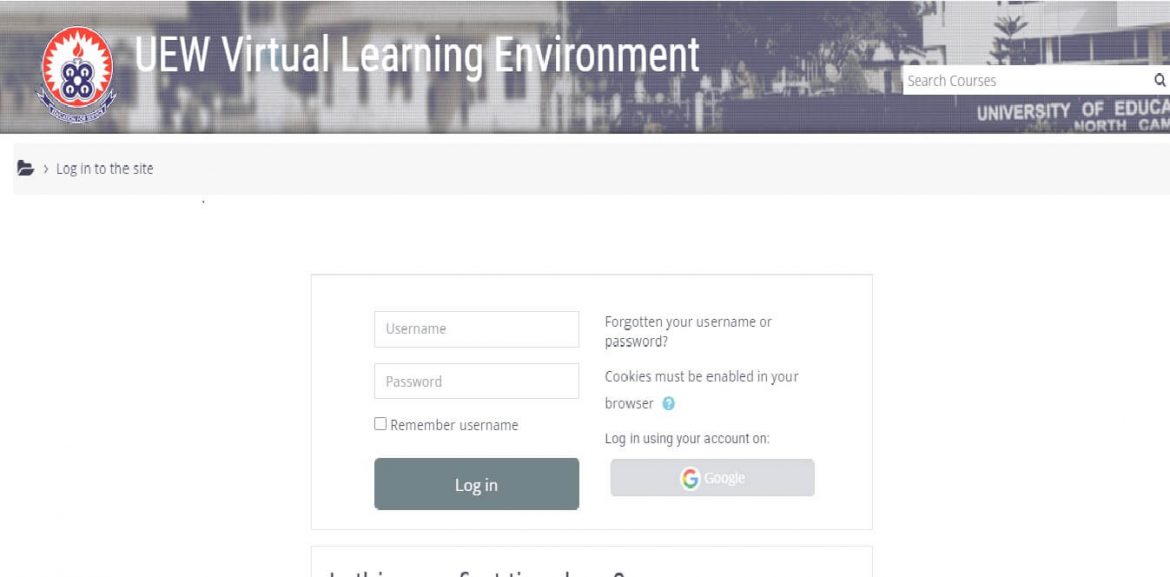How to Login into UEW Virtual Learning Portal – UEW Vclass. The UEW virtual Class (Vclass) learning portal was designed by the management of the University of Education, Winneba (UEW) to aid in the online teaching and learning activities of the institution. The Vclass is used in conducting exams and quizzes for students.
How to log into the UEW Vclass LMS
- Visit the official UEW website
- Click on the UEW Vclass link located on the homepage
- On the next page, click on your student status type (Sandwich & Regular or Distance & Colleges)
For first-time users
- Login with your index number as username and index number as password
- Change your default password which is your index number to a secure one
- Click on the continue and congratulations, that’s all.
Existing Users
- Enter your index number as a username and the password you provided when you first enrolled
Students are required to enroll in the various courses that have been made available by their departments as well as their lecturers for the ongoing semester.
How to register for my courses in UEW Virtual LMS
Follow the steps below to register your courses in the UEW virtual class portal
- Login into your UEW Vclass account
- Browse through or search the available courses available in the dashboard, you can also locate the search icon and click on it.
- Enter the course code and click on the search icon
- Identify the course you want and click on it to enroll
NB: A lecturer may password protect a course which means you will need a password before you can enroll in such type of course.
How to unenroll a course in UEW Vclass LMS
Follow the steps below to unenroll yourself from the UEW Vclass portal.
- Login into your UEW Vclass account
- Browse or search the course you want to unenroll from by entering the course code
- Click to open it and navigate to the page (on phone, click on the semi-circle in blue)
- Identify the course administration option and click unenroll me from the course
- Click continue to confirm the process
- Congratulations, you have successfully unenrolled from the course
Read Also: Students Loan Requirements and Application Process
Download the UEW Vclass App
The UEW mobile app is only available for Android phone users at the moment.
- Visit the Google Playstore
- Enter UEW Vclass
- Locate the UEW Vclass app and click on install
- Open the app and follow the steps to log into your UEW Vclass portal