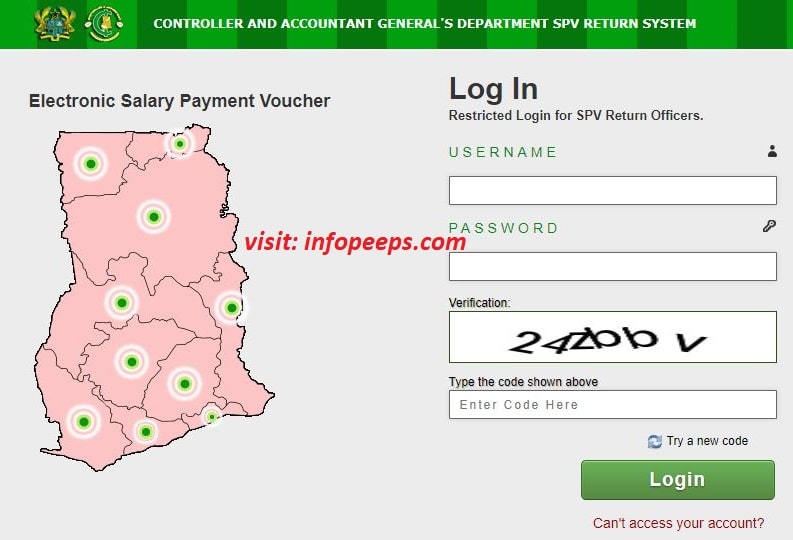GoGspv Payslip. As a newly recruited civil servant, you are required to access the GoG e-payslip portal to create an e-payslip account with your staff ID which allows you to download and print all your e-payslips online. This post will guide you on how to create your Government of Ghana (GoG) e-payslip account and log in to access all resources via the gogspv.com portal.
Create E-SPV Return System Account
you can create your Electronic Salary Payment Voucher Return System (ESPV) using the guidelines below
- Access the ESPV portal via gogspv.com
- Click on REGISTER FOR E-PAYSLIP
- Fill out your required information (employee number, contact, email, registration code)
- Enter the Captcha code to confirm you are not a robot
- Click on REGISTER to proceed
- Enter the CODE sent to your phone number to activate your account,
Read Also: Newly Recruited GES Teachers Staff ID Released
How to Log into your SPV e-Payslip Portal
Log in to check your ESPV e-payslip online and download or print your payslip using these steps:
- Access the e-payslip portal www.gogpayslip.com
- Enter your employee number and password
- Click the login button
- Wait for the system to authenticate and redirect you to your account page
- Click on My payslip and select the month you want to download or print the payslip
- Click on the generate button
- Click on save or print the month’s payslips you selected
How to Upload Your Picture on your E-payslip
- Visit your E-payslip account
- Sign in with your details (employee number and password)
- At the top of your E-Payslip dashboard
- Click on the image icon
- Upload your image from your gallery
Check my e-Payslip – GoG E-SPV
You can check your GoGspv e-payslip online when you log in to your e-payslip portal and follow these steps:
- Click on My Payroll
- Click to select the Payslips tab
- Click on the available payslips to view the payslip details
- Click Print to open the payslip as a PDF in another browser tab.
- Print or Save the Payslip as a PDF for any purpose.
How to Reset My E-Payslip Forget Password?
You can reset your E-SPV e-payslip account password using the following steps
- Sign in to your e-payslip account
- Click on Forget your password
- Enter employee number
- Enter your Email or Mobile number (used during registration)
- Click on the Submit button
- A code will be sent to your Email or Mobile number (depending on the one you provided)
- Enter the new code as a password to reset your account.