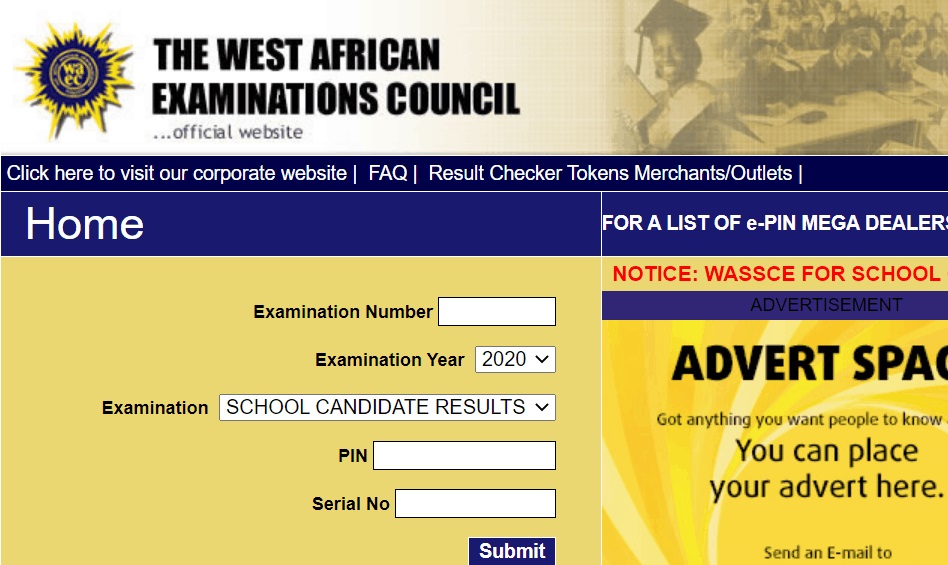The Basic Education Certificate Examination – BECE Results for 2024/2025 batch have just been released by WAEC Ghana. All candidates who took part in the examination are to check their results using one of the multiple channels that have been deployed by the Ghana Education Service (GES) and WAEC. In this post, we will assist you with guidelines on how to buy a BECE result checker voucher, and how to check your BECE results online with the BECE Result Checker Portal.
2024 BECE Result Checker Requirements
- WAEC Result Checker voucher
- A phone or computer with an active internet connection
Read Also: How to Calculate BECE Grades
Where to buy a BECE Result Checker Voucher
BECE candidates can buy their WAEC result Check vouchers from the following vendors and banks
- Post Offices (GhanaPost)
- Apex Bank
- New Era Educational Consult
- Lismic Consult Ltd.
Note: Candidates can also buy BECE Result Checker vouchers using Mobile Money.
How to Check BECE Results Online 2024
Follow these steps to check your 2024 B.E.C.E results online using the WAEC BECE Result checker portal;
- First Visit the BECE Result Checker Portal; https://eresults.waecgh.org
- Enter your Index Number on the input field
- Select your Examination type (BECE)
- Select the year of Examination
- Enter your date of birth in the input field
- Enter the Serial Number and the 12-digit Personal Identification Number (PIN) on the BECE result checker Scratch card
- Confirm your Index Number and Examination Year
- Click on Submit for your BECE results to be displayed
- Visit the CSSPS portal to check your School after completing your BECE Result checking process.
- In case you are not sure about your BECE Result, you can verify your BECE Results online using the steps below
Read Also: CSSPS Placement Checker Portal – cssps.gov.gh
How to Print BECE Results Online
The steps below will assist you with how to print your WAEC BECE results online.
- Visit the BECE Result Checker Portal; https://eresults.waecgh.org
- Enter your Index Number on the input field
- Select your Examination type (BECE/Private).
- Select the year of Examination (eg. 2024)
- Enter your date of birth in the input field.
- Enter the Serial Number and the 12-digit Personal Identification Number (PIN) on BECE result checker Scratch card.
- Confirm your Index Number and Examination Year
- Click on Submit for your BECE results to be displayed.
- Click on the print button at the bottom of your page
- Select a printer to print from or save your result as a PDF document to be printed out later
Read Also: List of Category A Schools in Accra
How to Verify BECE Results Online
To ensure your BECE results are genuine, candidates can complete their BECE result verification online with the following steps;
- Enter your 9-digit Index Number. (eg. 0123345678)
- Select the Type of Examination (Eg. B.E.C.E).
- Select your Examination Year Eg. 2024
- Enter the Card Serial Number found on the reverse side of your Scratch card.
- Enter the 12-digit Personal Identification Number (PIN) on your Scratch card (Eg. 012345678912).
- Confirm your Index Number and Examination Year. This is to ensure that your examination information is correct.
- Enter the Email Address for which verification is required.
- Click on Submit and wait for the display in the popup window. (NB: This may take several minutes)